teleCalm’s Caregiver app for iPhone was updated recently and one of the changes allows the text size to be determined by the iPhone’s settings instead of a fixed/unchangeable size within the app.
For any Boomers out there (like me), you probably already have your iPhone’s text size larger than the default so our 60 year old eyes can see it. You might find that the Caregiver app’s text is way too big now, with some of the information getting cut off.
Not to worry, Apple has a fix for that!
Apple allows you to decrease the screen size for a specific app to correct this issue.
Here are the instructions on Apple’s website.
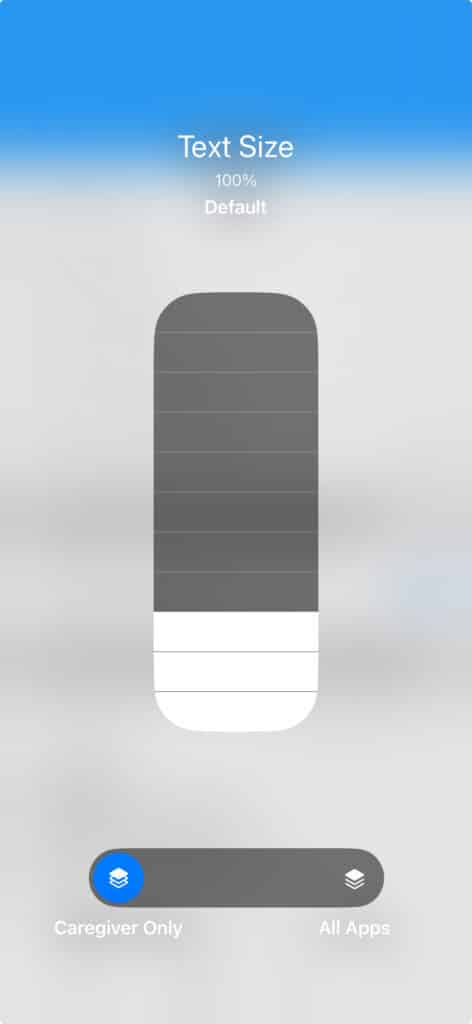
I’ve also found this great video on YouTube that shows you step-by-step: https://www.youtube.com/watch?v=5OcDxMUflEY
teleCalm’s Caregiver app for iPhone was updated recently and one of the changes allows the text size to be determined by the iPhone’s settings instead of a fixed/unchangeable size within the app.
For any Boomers out there (like me), you probably already have your iPhone’s text size larger than the default so our 60 year old eyes can see it. You might find that the Caregiver app’s text is way too big now, with some of the information getting cut off.
Not to worry, Apple has a fix for that!

Apple allows you to decrease the screen size for a specific app to correct this issue.
Here are the instructions on Apple’s website.
I’ve also found this great video on YouTube that shows you step-by-step: https://www.youtube.com/watch?v=5OcDxMUflEY